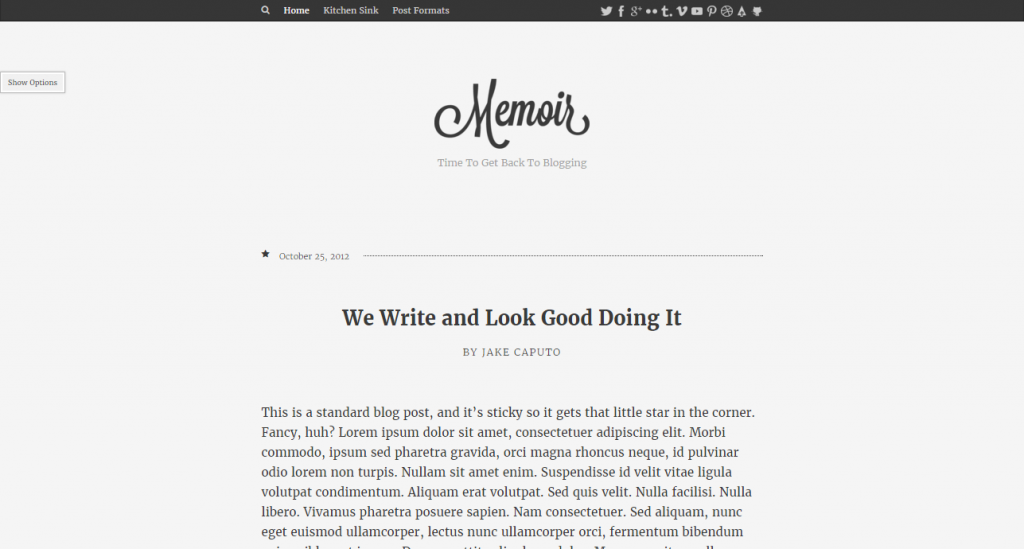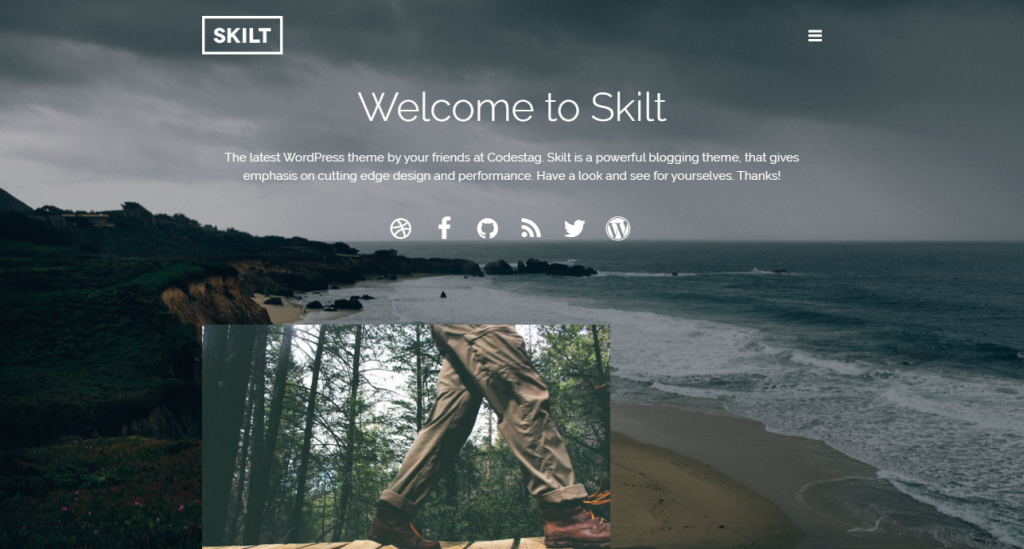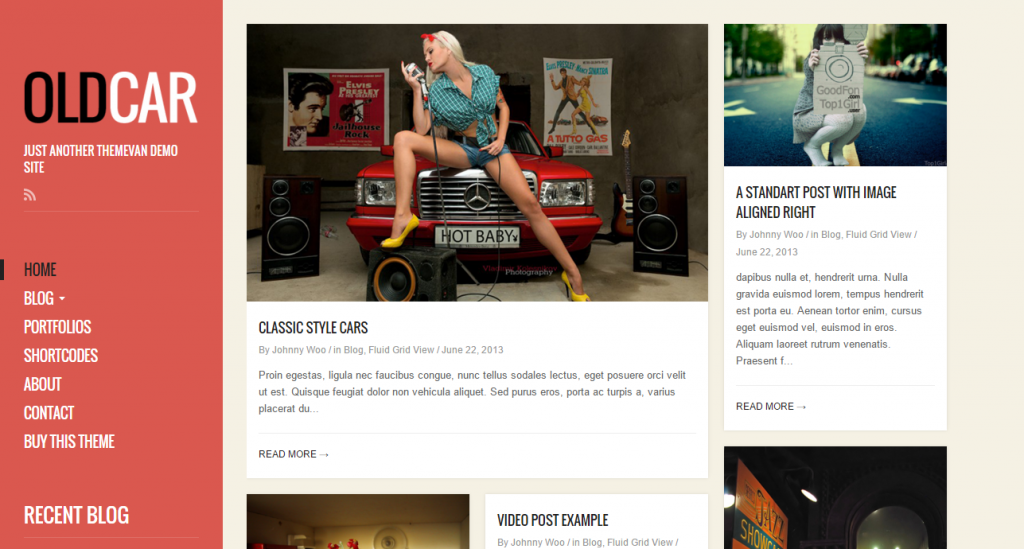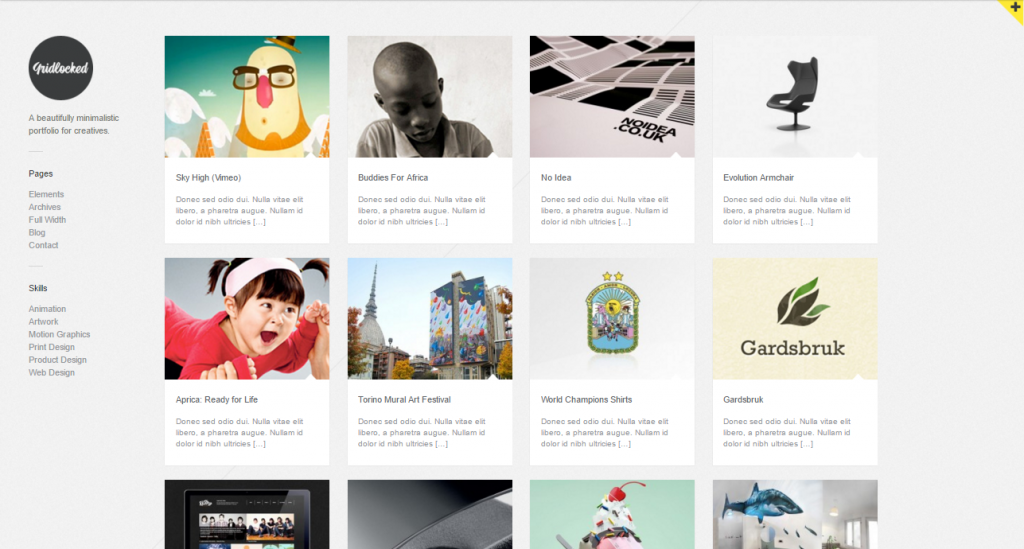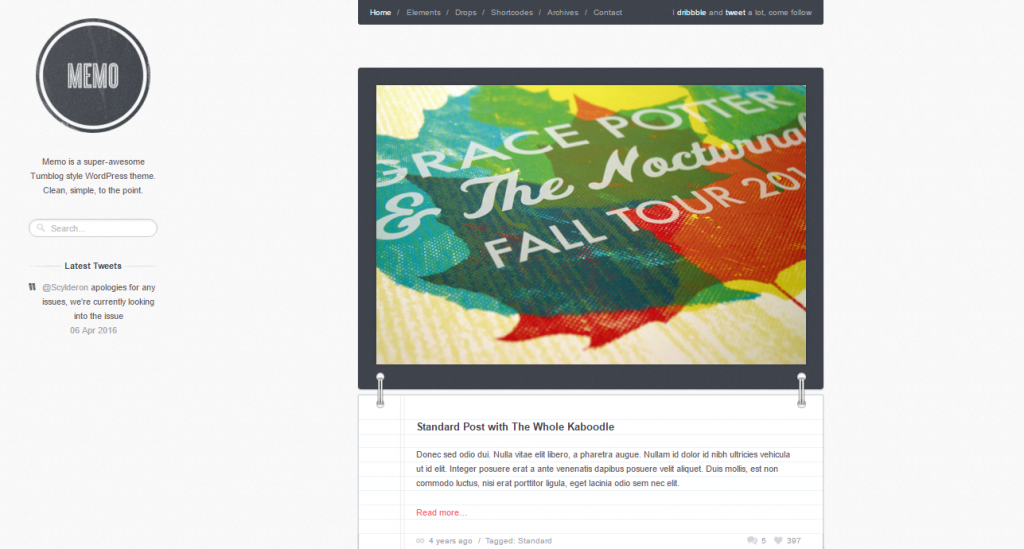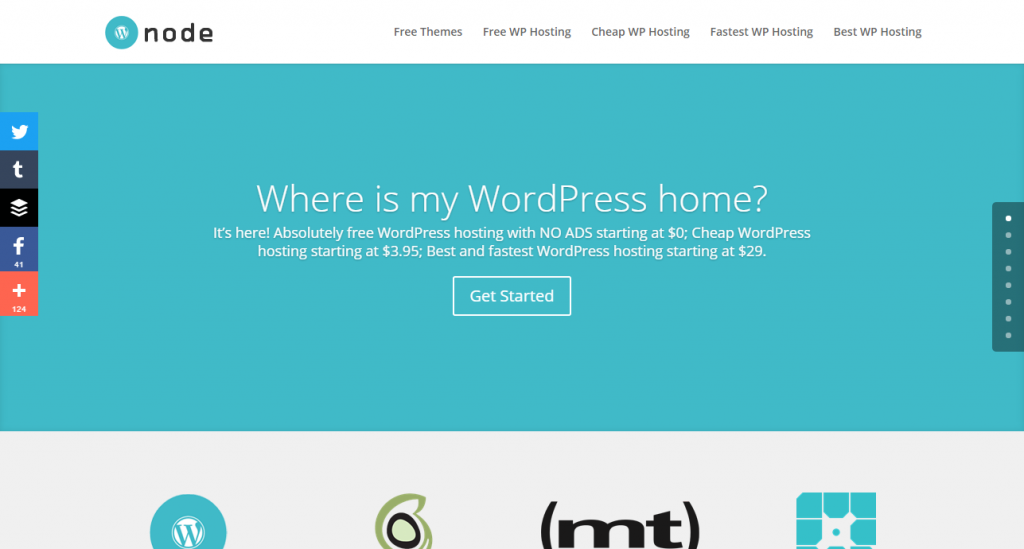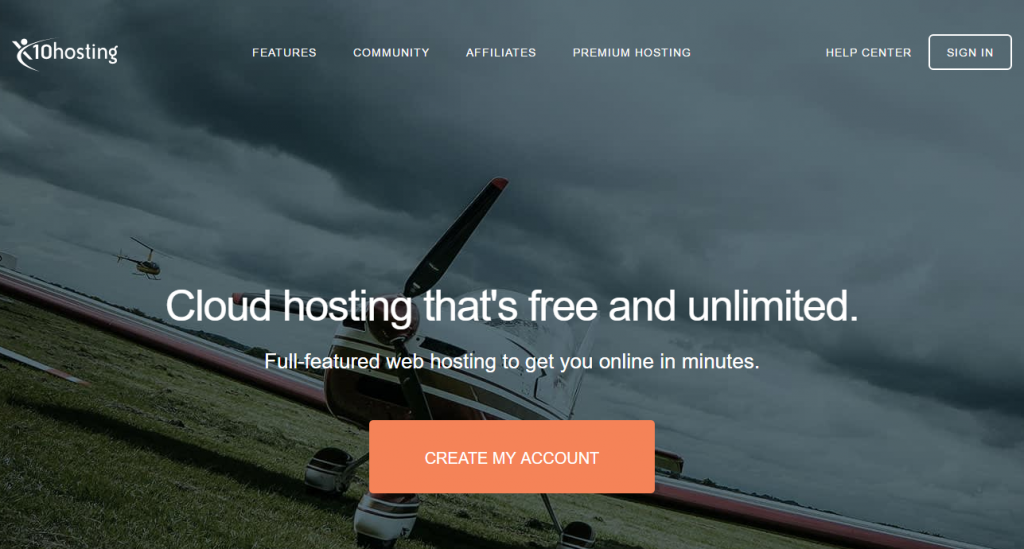11+ best FTP clients – For Macs and Windows
FTP, or File Transfer Protocol, gets files from your computer to the server through a web protocol, and various FTP applications fulfill this task. Mac and Windows are the most popular platforms these days, which the list in this article takes into account—every FTP application in this article is designed for either Mac or Windows or both. Furthermore, they’re the best apps out there for Mac and Windows. That way, when you try one of these options out for yourself, you know you’ll get quality. If you’re looking for a good FTP client, look no further: continue reading to find the best application for your intended purposes.
If you are currently hosting a website, you will require an FTP client to manage it. A popular FTP client offering at website hosting providers is CPanel, and if you go this route, you will not need to install another FTP program in addition to that. That said, using CPanel might push you into a corner when you run into unique problems. If you need to change or customize material, or if you need to fix an issue, you will probably need a specialized FTP client to take care of those more specific needs. After installing it, you should type in your credential information, which will in turn connect the program to the server. At that point you can get started, finding any files and folders you need without having to launch the web browser.
Application of FTP Client
If you have many websites on different servers, then you should go ahead and get a specialized FTP app to begin with. It will save you time and money (as well as frustration) in the long run. Hop down to the section below to check out the best FTP clients for Mac and PC and choose one that’s best suited to your needs. Free applications are also included to accommodate budget considerations.
Best FTP clients for Mac and Windows
To help you in a complete way, I’m going to enlist both free and premium packages available for the FTP tag on them. So, here I start with the compilation.
SMARTFTP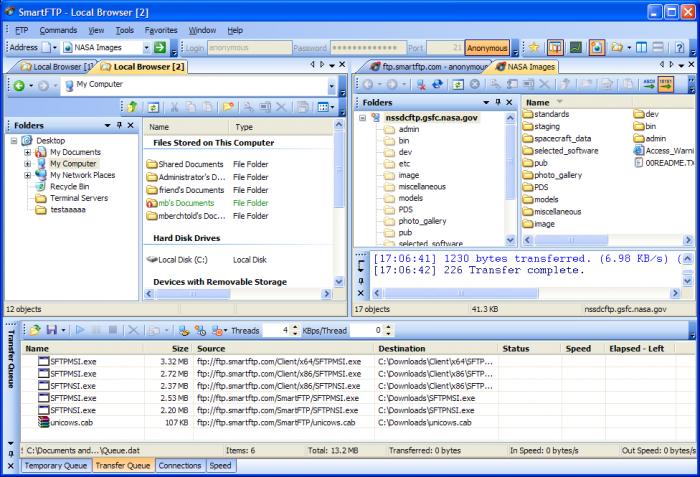
SmartFTP is a type of a file transfer protocol, FTPS, SFTP, WebDAV, S3, Google Drive, OneDrive, SSH, Terminal client.it has the capability to allow you as the client to transfer files between the computer you are using or your friend’s computer and any transfer in the internet especially the file transfer server.it also offers reliable and efficient transfers that makes it the most reliable and powerful tool. This is made possible by its many basic and advanced features.
SmartFTP is also can be used for website publishing and maintenance, uploading and downloading of images, documents, movies and music files, management of file transfers and automation of file transfer processes and finally but not the least, backup and synchronize local and remote files.
Smartftp has been merged into one. One of the standout characteristics we find in smartftp is that its offering of tapping which is a secure mobile file sharing application and is also a powerful FTP client that is fully loaded with the power and security users expectation is to find in a professional version alongside added crucial, smart and reliable enhancements.
It is supported in windows 10 and text editor, google cloud storage and google drive, Microsoft OneDrive and other much many other improvements and enhancements.
This one is a big brother to FTP that is free. It is a premium and an upgraded version of the FTP software. Unfortunately, the software is windows only.it costs $39, but in addition to this money that you have to cough, the following characteristics are best suited for you.
- It lets you view the file edits impact before saving, this is the built-in preview function.
- If you want to store your favorite code snippets, then the snippet library does it all.
- It contains, a text editor that has an auto-complete coding built-in HTML.
Do not worry though if you do not have enough cash, because the free version functionality is highly supported.
FILEZILLA (Free)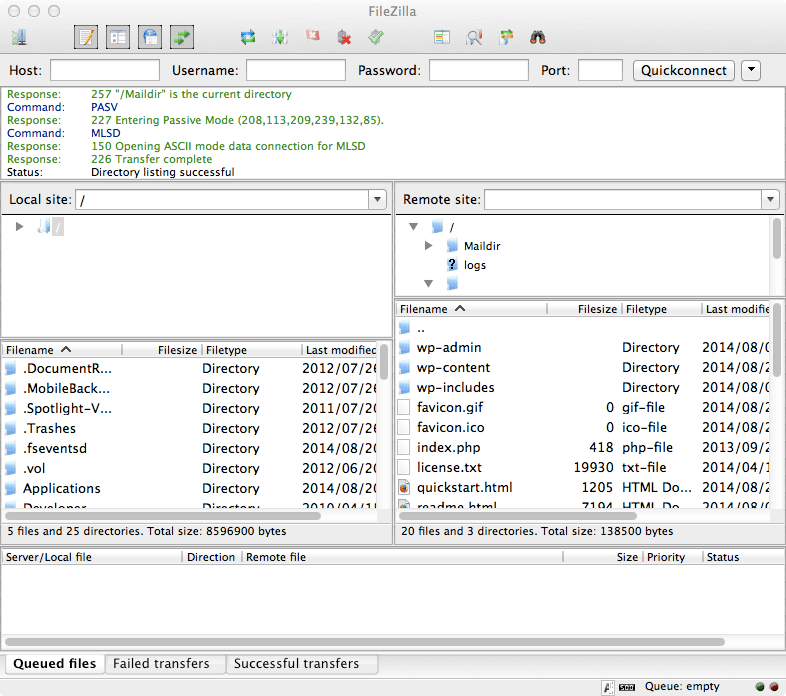
Undoubtedly, FILEZILLA is widely used, most popular, yet most controversial software in this category. You don’t need to pay for using any of its services, as its available under open-source license terms. The software’s package is written for all three popular PC platforms, i.e., Windows, Mac, and Linux. It also comes with proper documentation, covering every related query to help the first-time users.
The user interface is pretty sleek and simple. Also, the software is very light weight. It gets installed within a minute or maximum two, and then never overuses the CPU resources. It also offers simple drag and drop facility, but many users complaint bugs in this feature too. The very common issue is the misplacement of the files. But, it is very rare.
The fact that it is available without any cost, and for all three popular PC platforms, clearly indicates its dominance in the niche. You have to begin using it and unless you find yourself in the rare community of people finding it troubling, you’ll be happily satisfied.
CUTEFTP (Premium)
This one is a $59 priced option, which offers premium facilities and very impressive file transfer speed. It offers special features like Transmit, Unicode, and support for WebDAV. Few of those features are limited to Windows platform only, as the Mac version is crippled. Still, it’s a good option to try if you’re a Mac user.
It can allow transferring of files and folders in a compressed format, which can, of course, minimize the usage of data bandwidth during the transmission. Every data session is provided the required security to keep things secured from any hack. In fact, the FTP is offered over the SSL and SFTP protocols.
The tool also comes with advanced search tool, helping users to look quickly for the file among the host. It supports Tappin, OpenPGP encryption, OTP and HTTPS. A lot of features are offered for the Windows version, which you should check out before making the purchase. Clearly if we compare its version for two different platforms, it isn’t the best suitable choice for Mac users.
TRANSMIT (Premium)
Maybe you don’t need a lot of fancy features—but quick file transfer speed is a must for many people, no matter the profession. Transmit offers a secure server connection and the quickest transfer speed out there, which is probably the reason why it costs $34 ($19 if you’re simply upgrading). Transmit only works for Mac, making this list even between Mac and Windows once more. The simplicity doesn’t detract from the product—instead, it makes Transmit easier to figure out. If you’re looking for the best FTP client for Mac, then congratulations. You’ve just found it.
WINSCP (Free)
Another free application, WINSCP is available for Windows (hence the first three letters of the name) and features SFTP, WebDAV, SCP protocol, an integrated text editor, remote editor capabilities, and much more. Users can choose from one of 38 languages and file manager interfaces that resemble either Windows Explorer or Norton Commander. This is a greatly versatile program, especially for its price (or, more aptly, lack thereof). WINSCP is great for anybody on Windows—Mac users aren’t so lucky, unfortunately. This is the one downside to an app that’s otherwise impeccable.
CYBERDUCK (Free)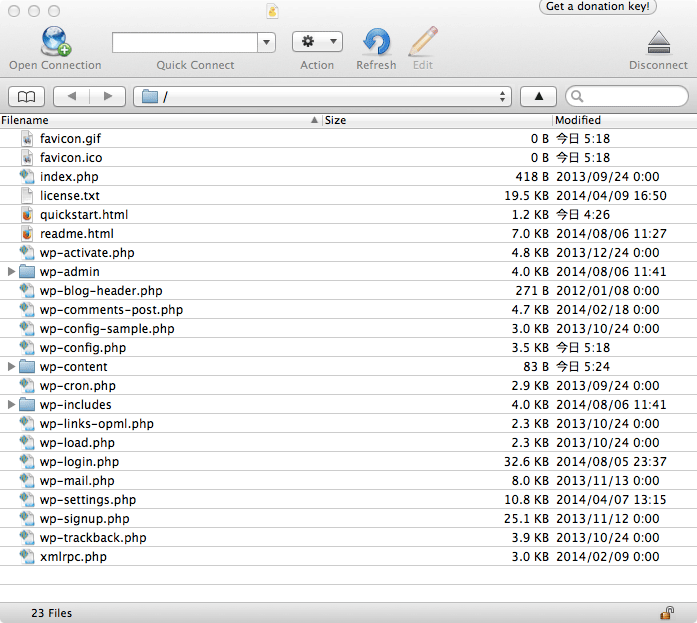
Available for free on both Mac and Windows, Cyberduck is one of the best programs out there for its functions and (obvious) cost friendliness. It is very user friendly, making it a good program for first time FTP app users, and it is available open-source. Even though Cyberduck is free, it offers a lot—including Cloud Drive distribution, bookmarking, and easy browsing. It also comes in dozens of languages. This plus the user-friendly quality makes Cyberduck excellent for any user, from beginner to advanced. If the program itself doesn’t attract you, the cute duck logo surely will.
Macfusion
This FTP client application works on the Mac Platform and is open source. It is free, although it does require you to have Leopard and MacFUSE. With Macfusion, you can work with files directly through Mac applications and never need to manually upload or download them. It supports both the SSH and FTP servers. Great if you’re looking for something sturdy and reliable, Macfusion easily does the trick.
AndFTP
AndFTP is an FTP client that is designed specifically for the Android ecosystem and for Android devices. This FTP is client is especially ideal if you are short on time and can’t deal with file management on your website. This FTP client also comes with a superb app that allows for you to manage your files from your smartphone.
It is also very important that you download the most updated version of this FTP client. Some of the changes from the previous versions include; bug fixes, translation error fixes, encryptions added (very important) and small screen support.
It is important to note that the app that comes with this premium FTP client is free for download. AndFTP supports a variety of protocols like FTP, FTPS, and SCP. While these are some of the main features there are more that could be discussed, but here is a list of them.
- Local and remote file browsers
- Back button support
- Delete file support
- Open file on device and remote
- SSH, RSA, and DSA private key authentication support
- Share support
- Multi-lingual
- Active and passive FTP mode
- Folder selection for upload, download, and delete
- Much more….
FOFF
FOFF is an acronym that stands for Free Open FTP Face. This FTP client is in fact very different from the FreeFTP listed above. This platform is compatible with Windows, Linux, and BSD.
This FTP client is what most call minimalist. The developers have worked hard to create a platform that focuses just on the basics and not on the bells and whistles.
FOFF is written in python and is available for download in the Ubuntu repository. FOFF is compatible with Mac, Windows, and Linux and can be downloaded for free.
Some find the minimalist platform much easier to use, but lacks the technical abilities of some of the premium platforms. This lightweight graphical platform provides the user with an easy to use experience. As the system develops FOFF will eventually have a rich set of features.
The current features include:
- Bookmark manager
- Modern interface
- Written in python
- Multifunctional platform
- Terminal window
- Audio player
- Text viewer
- Open source software that currently has a GPL
Free FTP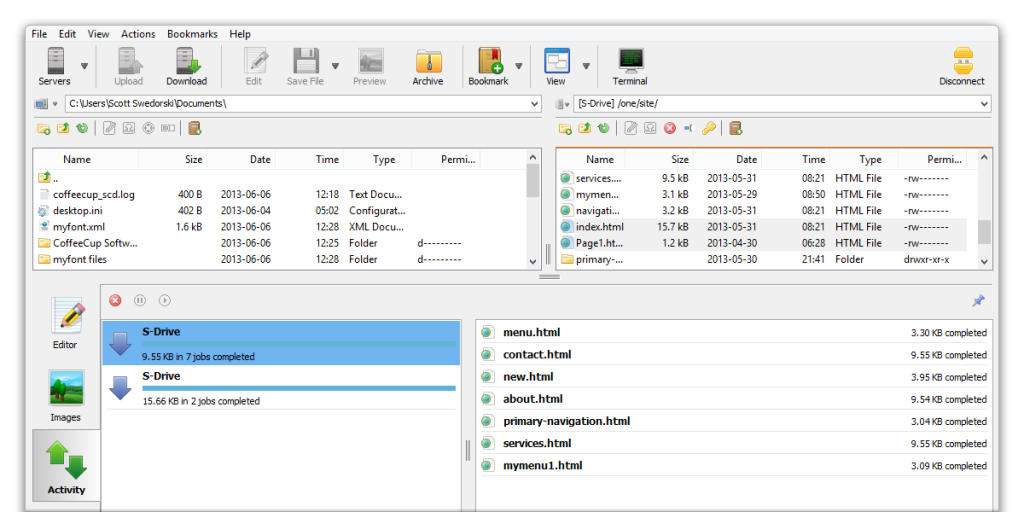
It is a free FTP client and does exactly what it says on the tin. It is built by cofeecup software and is exclusively used by windows. Its interface is easy to use and come with a soils set of characteristics. The super interface is a dedicated pane that tracks FTP activities.
The main features of freeFTP includes to the following;
-
Free FTP works with various protocols, which include FTP, SFTP, FTPS and HTTP.
-
Combo marking is present which makes it to have elegant bookmarking functionality.
-
It contains a file tracking feature meaning that you will never get lose or misplace a file that is important.
-
Has the drag and drop feature.
-
Lastly but not the least it contains a website backup.
- Open source software that currently has a GPL
Which one did you choose?
The most relevant factor of your deciding which FTP client application to use is, of course, whether you use Mac or Windows. And don’t be fooled by the programs that specialize—they don’t have any less to offer you than the multi-platform applications, unless you have devices for both Mac and Windows. As a matter of fact, this list clearly showed that some of the multi-platform programs are stronger on one platform than the other. A specialized program usually involves specialized knowledge of the platform it’s designed for, which means it is a strong program.
Aside from the question of platforms, the FTP client application you choose depends on what your personal preferences are. Consider your specific needs and take a close look at each of the client applications featured on this list. They’re the best six out there, and whichever one you choose is not likely to disappoint you.
The post 11+ best FTP clients – For Macs and Windows appeared first on .
Written by - Visit WebsitePosted in Stuff from wprocks.com | No Comments »





















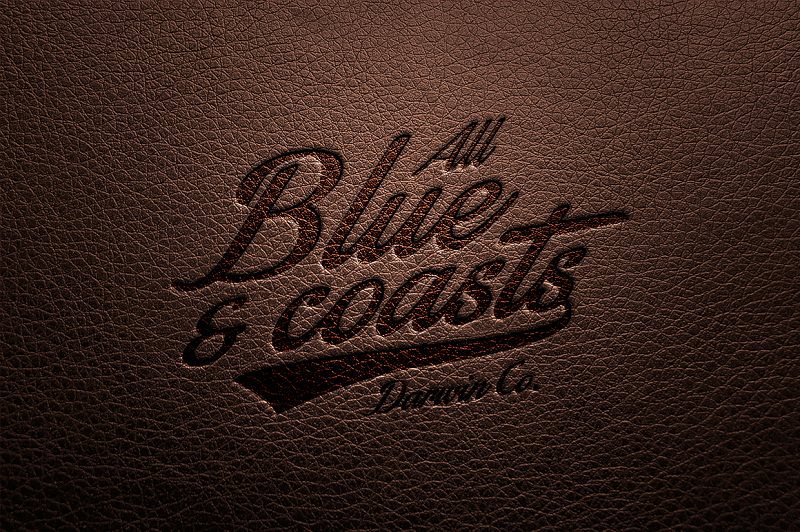














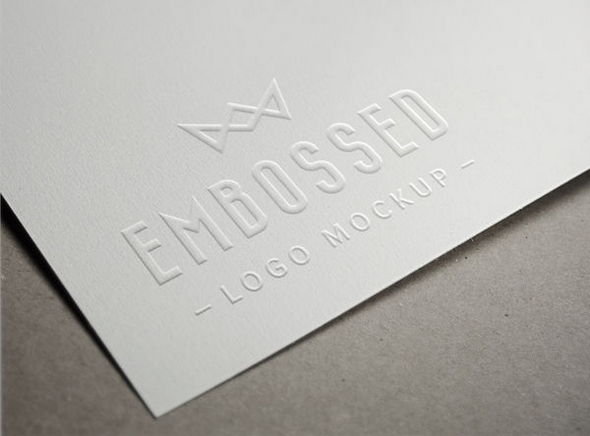



 Download
Download